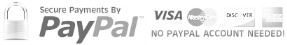*****FREE SHIPPING*****
Free shipping on all orders over $49.95 within the continental United States
Custom Stencil Instructions
|
|
With your other hand underneath,slowly pull to remove the backing sheet. Press out the air bubbles as you go.
If you miss a few, pull up the vinyl masking until the bubbles disappear, then continue rubbing from side to
side until the vinyl is evenly applied. Fold the excess vinyl over the edges of the glass.
Helpful Hint:The vinyl masking should be slightly larger than your project so the vinyl can wrap around the edges of the glass.
Transferring your design onto the vinyl masking
Trace your design. Position your design in the desired location on the vinyl covered glass; Use a ruler to determine if your design is aligned on all sides. Tape only the top edge of the design sheet firmly to the masking vinyl. The design is taped only on the top edge so it may be lifted periodically to check how the design is transferring. Place a sheet of smudge-proof carbon paper face down under the design sheet and trace over the design with a ball point pen. Use enough pressure to transfer the design but not so hard that you tear the design sheet. Upon completion of the tracing, lift up the design sheet and carbon paper to make sure all lines were transferred accurately. If so, then remove both tracing sheets
Some helpful hints before you get started.
* Rubbing the masking vinyl gently with steel wool, before you trace your design, will give your tracing a darker impression.
* The longer the vinyl masking remains on the glass, the better the adhesive sticks.
We recommend using Contact Brand Shelving vinyl.
*Avoid using tape as a stencil.
You should start with a simple design for your first glass etching project and gradually work up to more intricate patterns once you gain confidence and experience with the knife cutting techniques.
Now let's get started!
Select the areas to be etched
Every design has several possibilities of how it can be cut out as a stencil and etched. You can choose to cut and etch only the outline of the design, or you may choose to cut and etch only the solid areas. Another alternative is to remove the background and reverse etch the area ,which is only recommended for sandblasting. If you are unsure as to which technique to use, take your original design sheet and use a pencil to shade in the areas you think would look good as an etched area or outlined area.
Cutting out the design
Hold the hobby knife in your hand as you would a pen for writing. Rest the weight of your hand on the side of your palm and grip the knife handle firmly but not too tight. Slowly and smoothly, pull the knife along the side of the line using just enough pressure to cut through the vinyl, but not so much as to scratch the glass.Make sure your blade is sharp. A dull blade will tear the vinyl instead of cutting it. Guide the blade along the design turning the glass when needed to insure proper hand position to avoid hand fatigue. You will be using the Solid Area Technique cutting on the outside of the design line. It is important that your cut lines connect the start and finish of each area. Avoid cutting past the point where lines meet.After all the lines have been cut, use the tip of your knife blade to pry under the cut edges. Carefully lift up and remove the pieces of vinyl masking. Grip them with your fingers and slowly peel up making sure all the lines have been cut. If for some reason you are not happy with the stencil you have finished, or the design just was not right, you can remove the remaining masking and start over again from step one. You are not committed to the design until the Armour Etch®Glass Etching Cream is applied.
Prepare for etching
Use the backing sheet from the vinyl masking (or any clean piece of paper) to press down on all the cut edges of your stencil making sure that all the edges are firmly adhered to the glass. Clean off finger prints from the exposed glass with a lint free cloth. Lightly dampen the cloth with glass cleaner and dab gently on the exposed areas of the glass to be cleaned. Never apply the cleaner directly onto the stencil as it will lift the edges of the stencil
Applying Armour Etch Cream We recommend that the room temperature, etching cream temperature, and the object you are etching be at least 70 degrees. Work in a well lit and well ventilated area near a water source, and wear plastic gloves and protective eye-wear. You must apply a thick layer of Armour Etch® Glass Etching Cream in order for the chemical to react properly on the glass or mirror. You should not be able to see your design through the etch cream. Work quickly and safely.
Removing etching cream Armour Etch® reacts instantly upon contact with the glass. However, the amount of time you wait to rinse will vary with the type of stencil used. When using vinyl masking as a stencil, allow the etching cream to remain on the glass for approx 5 minutes. After 5 minutes, use water to rinse off the etching cream. Rinse from the top of the project down, work quickly and use your brush to help. Use plenty of water and wash thoroughly until all etching cream residue is removed. Avoid splashing! The etched effect will not show up as dense until the glass is rinsed and completely dried. When dry, remove the vinyl masking. Most larger pieces will come off pretty easy. If you have trouble with all those smaller pieces, run your project under hot water to loosen the vinyl adhesive, then pick off the remaining stencil pieces. Use glass cleaner to clean your project.
Helpful Hint: We have found that when etching large solid areas of a design, the natural textures and striations of the glass (which are invisible to the eye) can sometimes show up after etching. To avoid this undesirable result, pick designs with more detailed areas or add more detail to large solid areas of existing designs. Avoid etching large solid areas.
Important: Porcelain and Enamel sinks will lose their shine after repeatedly being subjected to rinses of diluted Armour Etch® Cream. Use stainless sinks, utility sinks or a plastic pail with water.
Helpful Hint: When working on motor vehicles and other vertical glass surfaces, tape a plastic drop cloth on the bottom and along the sides of the design to protect the paint. Direct the rinse water into a bucket. Mask off glass areas above the design also.